반응형
특정 url에 대한 접근 제한을 설정하고
<security:http>
<!-- 인터셉터를 이용해 특정 URI에 접근을 제한 -->
<security:intercept-url pattern="/all" access="permitAll"/>
<security:intercept-url pattern="/member" access="hasRole('ROLE_MEMBER')"/>
<security:intercept-url pattern="/admin" access="hasRole('ROLE_ADMIN')"/>
</security:http>'ROLE_MEMBER'의 권한만 부여된 사용자와 같이 권한 미충족 사용자가 'ROLE_ADMIN'의 권한이 필요한 페이지로 접속하게 되면

위와 같이 접근제한 페이지가 나타나면서 403 에러(접근 거부, Access Denied) 발생
톰캣에서 기본으로 제공하는 해당 페이지를 커스텀해서 화면 처리
security-context.xml
<security:http auto-config="true" use-expressions="true">
<!-- 스프링 시큐리티에서 제공하는 기본 에러 페이지 처리 -->
<security:access-denied-handler error-page="/accessError"/>
</security:http>'/accessError'라는 주소로 접속하면 에러페이지로 이동할 수 있도록 작성
CommonController.java
@Controller
public class CommonController {
// 접근 제한
@GetMapping("/accessError")
// Authentication: 어떠한 접근권한인지
public void accessDenied(Authentication auth, Model model) {
log.info("접근 거부: " + auth);
model.addAttribute("errorMessage", "요청하신 페이지에 접근권한이 없습니다.");
}'/accessError'로 접속하는 요청에 대한 처리
accessError.jsp
<%@ taglib uri="http://java.sun.com/jsp/jstl/core" prefix="c" %>
<!-- spring security 관련 태그 라이브러리 -->
<%@ taglib uri="http://www.springframework.org/security/tags" prefix="sec" %><body>
<h1>접근에 실패했습니다.</h1>
<!-- jsp에서 HttpServlet Request안에 PRING_SECURITY_403_EXCEPTION 이라는 이름으로
AccessDeniedException 객체가 전달됨-->
<h2><c:out value="${SPRING_SECURITY_403_EXCEPTION.getMessage() }"/></h2>
<h2><c:out value="${errorMessage }"/></h2>
</body>
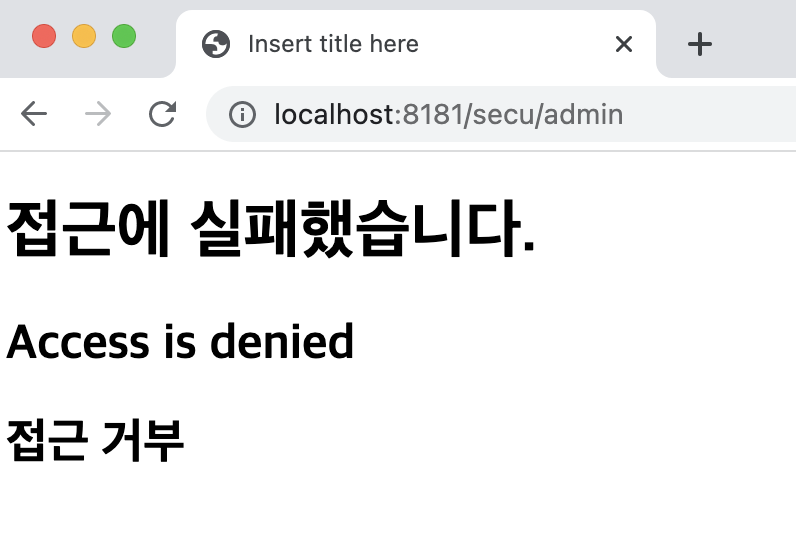
커스텀을 위해 수정
CustomAccessDeniedHandler.java
AccessDeniedHandler 인터페이스를 구현
// 로그인 및 권한을 사용자가 커스터마이징할 수 있도록 스프링 시큐리티 내부에 미리 구현되어있는 일종의 템플릿
@Log4j
public class CustomAccessDeniedHandler implements AccessDeniedHandler{
@Override
public void handle(HttpServletRequest request, HttpServletResponse response,
AccessDeniedException accessDeniedException) throws IOException, ServletException {
log.error("커스텀된 접근 거부 핸들러 실행");
log.error("/accessError 페이지로 redirect");
// 로그인이 실패할 경우 해당 페이지로 리다이렉트
response.sendRedirect("/accessError");
}
}
security-context.xml
<!-- 커스텀된 AccessDeniedHandler를 사용할 수 있도록 빈 저장 -->
<bean id="customAccessDenied" class="org.ict.security.CustomAccessDeniedHandler"/>
<security:http auto-config="true" use-expressions="true">
<!-- default 설정 대신 커스텀핸들러를 사용할 수 있도록 수정
<security:access-denied-handler error-page="/accessError"/> -->
<security:access-denied-handler ref="customAccessDenied"/>
</security:http>
accessError.jsp
<body>
<div>
<i class="fas fa-exclamation-triangle"></i>
<h1><c:out value="${errorMessage }"/></h1>
<p>연결하려는 페이지에 접근권한이 없어 접근이 거부되었습니다.</p>
<p>서비스 이용에 불편을 드려 죄송합니다.</p>
</div>
<div>
<a href="#"><button>이전페이지</button></a>
<a href="#"><button>홈으로</button></a>
</div>
</body>
'Spring' 카테고리의 다른 글
| [Spring] 아임포트로 결제모듈 DB 연동 (0) | 2021.11.05 |
|---|---|
| [Spring] I'mport;(아임포트) 결제모듈로 모의결제 (0) | 2021.11.04 |
| [Spring] ajax를 이용해 파일 업로드 시 문제점 보완 (0) | 2021.10.13 |
| [Spring] ajax를 이용한 파일 업로드 (0) | 2021.10.12 |
| [Spring] form 태그를 이용한 파일 업로드 (0) | 2021.10.11 |


